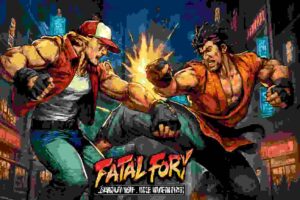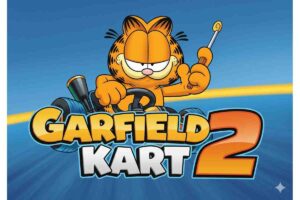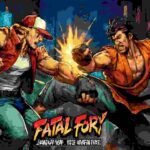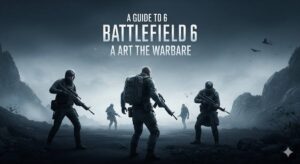Introduction
This is not a normal game. People meet, talk, and play there. The appeal is clear: you can be anyone, go anywhere, and have fun your own way. You can join in on a computer or in a VR headset. You can relax in chill rooms, play mini-games, or go to crowded events. People, not missions, are what VRChat is all about. It is a place to meet people, make things, and share.
This review talks about what VRChat does well, what new users might find hard, and how to get the most out of it. It uses simple language so that it is easy to read and use on a gaming site.
What is VRChat?
VRChat is a social network that has parts that are like games. There is no main story. There are no levels or set goals. It gives players tools and lets them do the rest. You choose an avatar, enter a world, and then you can talk to or do things with other people. You can play a mini-game if the world has one. You can put on a show if it has a stage. The group makes the “gameplay” together.
– No required grinding. No campaign. No need to win.
– Voice chat, emotes, gestures, and full-body tracking in VR are all important social features.
– The platform gets bigger with content made by users, like avatars and worlds.
Who It is For
– People who enjoy casual hangouts, roleplaying, and social play.
– Creators who like to build environments, props, and characters.
– People who stream and host events and want an audience and a stage.
– VR fans who want to feel like they are really there with hand and body tracking.
– Desktop users who want a voice chat room with 3D scenes that is not too busy.
VRChat can feel pointless if you need a tight gameplay loop. It really shines if the goal is to have fun with friends.
Avatars: Who You Are and How You Feel
The avatars are what makes VRChat fun. They are who you are and how you feel.
– Choose from a huge public library. Or use Unity to upload your own.
– Styles can be anything from cute mascots to sci-fi armor to real people.
– A lot of avatars come with emotes, props, visemes for lip sync, and outfit toggles.
– Some have phones, markers, cameras, particle effects, and other interactive gadgets.
Setting up your avatar correctly makes it easier to read social cues. In VR, tracking your face, making hand signs, and using body language all feel natural. Emotes and lip sync help a lot, even on a desktop.
Worlds: Places to Play with Others
Worlds are the places where everything happens. People make them in Unity and then share them with everyone.
– A lot of different places, like cafes, nightclubs, beaches, rooftops, fantasy towns, labs, and arcades.
– A lot of them have things to do, like karaoke, murder mysteries, kart racing, escape rooms, and rhythm games.
– Things like lighting, music zones, mirrors, cozy corners, and performance options are important.
– Private instances let friends meet up without any problems. Public instances are full of life and happen by chance.
Five friendly people can make a quiet room feel alive. If the vibe is off, a crowded club can feel empty. The crowd gives VRChat its atmosphere.
Events: From Parties to Panels
There are a lot of live events on VRChat.
– DJ nights, open mics, improv, comedy, and theater shows.
– Photography groups, talk panels, workshops, and tours of art.
– Festivals and avatar shows that happen every season.
– Weddings and important events in the community.
People usually tell each other about events, Discord, and event hubs. If you are interested, follow creators who post schedules and links.
Main Systems and Controls
You can play VRChat on your computer or in VR.
– On a desktop, you can move with WASD, look with the mouse, talk by pushing a button, and use menu-based emotes.
– VR: tracked hands for gestures, natural head movement, and optional full-body tracking.
– Voice chat is spatial: voices that are closer sound louder, and voices that are farther away fade out.
– You can control who you hear and what you see with safety settings.
Learning how to use binds and menus pays off. Quickly learn how to use hand signs, mute, and safety filters in VR. In desktop mode, keep a key for quick mute and menu.
Make and Share
Creation is a big part of it. A lot of people come to build as much as they come to play.
– Create avatars and worlds with Unity and the official SDK.
– Upload content and choose whether it is public or private.
– Write simple scripts, add things that can be interacted with, light scenes, and improve performance.
– Share portals and ask friends and visitors what they think.
There is a learning curve to creation. You should expect to follow guides. Join servers for creators. You can start with a template avatar or a world starter kit. Small, well-optimized work beats big, slow scenes.
Performance and Improvement
Different worlds and avatars have different levels of performance. Some scenes are bright and smooth. Some things even make powerful PCs work harder.
– Check the avatar’s performance ratings: Excellent, Good, Medium, or Poor.
– Use safety filters to keep heavy avatars out of crowded rooms.
– If a room stutters, take down the mirrors. Mirrors cost a lot.
– In busy clubs, switch to a lower graphics preset.
– If lag spikes happen, choose instanced rooms with fewer users.
Users of VR should adjust the render scale, refresh rate, and ASW/SpaceWarp settings. People who use computers should find a good balance between resolution and shadows. Creators should bake lights, cull things correctly, and keep an eye on material counts.
Safety, Tools, and Moderation
Open spaces can be fun and dangerous at the same time. Use the tools that come with it.
– Mute and block happen right away. Do not argue with trolls; just get rid of them.
– Safety levels (Guest, Visitor, New User, etc.) limit features for users who are not trusted.
– If you need to, turn off avatar features for users you do not know.
– For a more controlled vibe, use private instances or friend+ lobbies.
– Tell about big problems. Screenshots and logs are useful.
Show your friends the basics. A quick “how to mute/block and change safety settings” saves a lot of trouble.
Community: The Good and the Bad
The VRChat community is big and varied.
– Groups for people who like music, anime, photography, teaching, and making games.
– Groups that roleplay with rules, story arcs, and set times to meet.
– Social rooms at night where small talk turns into deep talk.
– Creator hubs where new maps and avatars come out every week.
Some public lobbies can be crazy or rude. Younger people, pranksters, and dark humor are common. If that is not your thing, stick to curated groups and private rooms.
Things to Do in the Game
There is not a campaign, but many worlds have structured fun:
– Social: karaoke bars, game nights, speed-meets, and photo walks.
– Party: dance clubs with DJs, VJ screens, and synced audio.
– Kart racing, paintball, capture the flag, tag, and parkour are all competitive.
– Puzzles: scavenger hunts, escape rooms, and logic games.
– Comfortable: campfires, cafes, lounges, and quiet, beautiful places to talk and take pictures.
Choose your mood, look through the world list, and jump in. Having friends makes everything better.
Advice for New Players
– Begin in a peaceful, well-rated world to get used to the menus and voice.
– Use an avatar that has a Good or Excellent rating to keep your performance up.
– Add a few friendly people, but do not rush to send friend requests.
– Go on adventures at different times. Peak hours and slow times are very different from each other.
– Learn how to use safety tools on the first day. It makes public worlds less stressful.
Advice for VR Gamers
– A steady frame rate is better than fancy graphics. First, try to get it smooth.
– Set the height and play area. The right scale makes things look better.
– If you have trackers, make sure your straps are tight and your body is clean.
– Keep an eye on breaks and hydration. Long sessions sneak up on you.
– Use wrist menus or shortcuts to quickly mute and recenter.
Advice for Creators
– Make it comfortable to wear. Easy to find your way around, signs that are easy to read, and warm lighting.
– Plan for crowds. Aim for good performance with 20 to 40 people or more.
– Bake lights, cut out extras, add textures to the atlas, and limit shaders.
– Add props that people can use to play with and take pictures of.
– Get feedback from small tests before you tell everyone.
Good things
– A lot of freedom to be yourself and meet new people.
– A huge number of worlds and avatars made by users.
– Real social presence in VR through body language and gestures.
– Lively events like music, comedy, panels, and roleplay.
– Good tools for making things and a lot of builders.
Weaknesses
– Setting up and staying safe is hard for new people.
– The performance is very different; heavy worlds can freeze or crash.
– Without filters, public lobbies can be toxic or out of control.
– No set goals; some players might feel lost without a plan.
– It is hard to moderate on a large scale; some problems still get through.
How to Make the Most of It
– Make or find a small group of friends. A core circle makes every night better.
– Join event groups that are related to your interests.
– Make a “go-to” list with one place to hang out, one party world, one game world, and one photo spot.
– Have two avatars ready: one for crowds and one for photos.
– Use private or friend+ instances to spend time with friends.
Comfort and Accessibility
– People who do not have VR can join social sessions in desktop mode.
– Voice ranges that can be changed help keep noise down in crowds.
– Comfort locomotion, vignette options, and snap turns can help with motion sickness.
– Different worlds have different subtitles and UI scaling; creators can add signs and icons to help players find their way.
VRChat is flexible, but each world has its own rules and choices. Look for tags and notes from the creator that say “comfort-friendly.”
Long-Term Interest
VRChat stays interesting because it never stops moving.
– Every day, new worlds show up. Trends change styles.
– Avatars get new technology, like better shaders and physics.
– Events change with the seasons and holidays.
– Groups of friends grow and change. Your path will change too.
You will not be able to “finish” VRChat. You will make friends in it.
Who Should Not Do It
– People who want a clear campaign or ranked ladder.
– Players who do not like voice chat or being around a lot of people.
– Players who have strict time limits and need rewards all the time.
If that is you, hang out with friends for a little while or look at curated private rooms.
Final Decision
People make VRChat a social sandbox. It gives up set goals in exchange for real interaction. It makes avatars into people and worlds into stages. It feels like a live show, a place to hang out, and a creative studio all at once when it is at its best. It can be loud, laggy, and rough in public places at its worst. The difference is in how you curate, how safe you are, and who you hang out with.
VRChat is a rare place to find connection and creative play. Learn the basics, find your people, and the platform opens up. For creators, it is like a canvas with an audience right away. For people who love VR, this is one of the best examples of why presence is important. For people who use computers, it is a full-featured social network that runs on a regular PC.
Make good habits, stay safe, and keep a light avatar on hand. Then jump in. The best times in VRChat are when you are with other people, and those can last long after you log off.